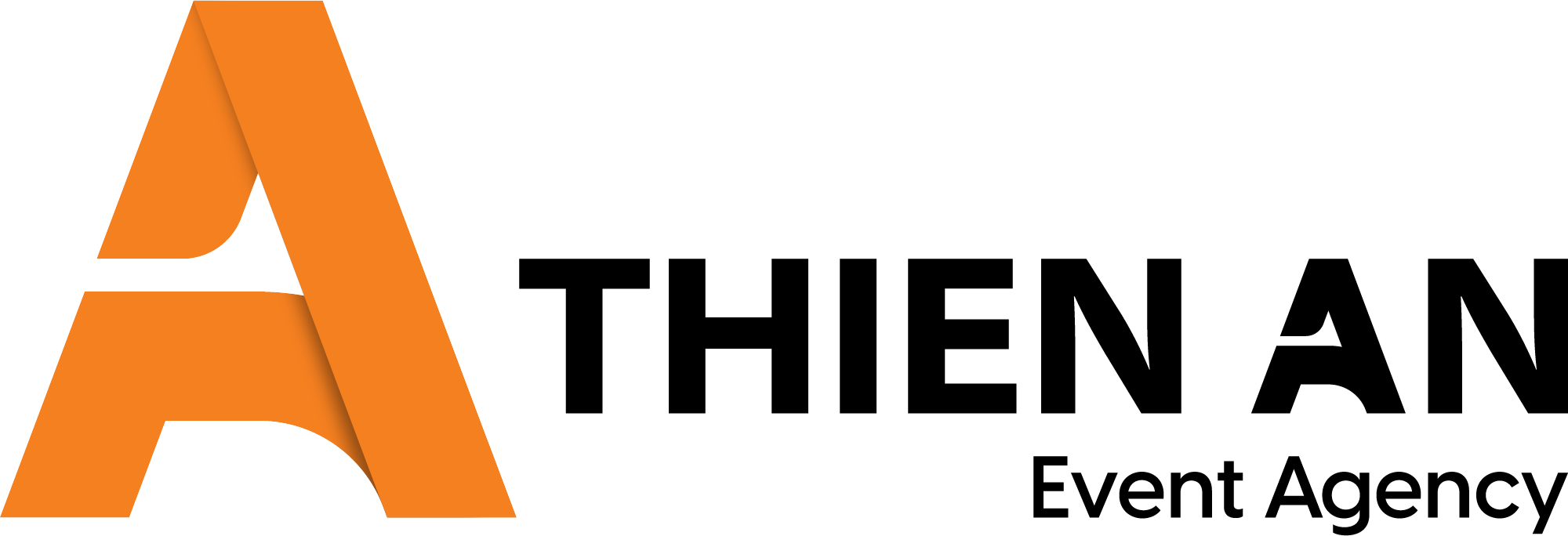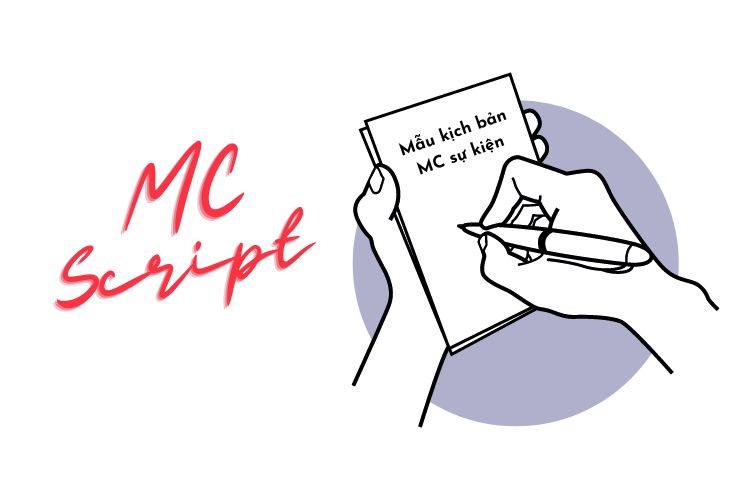Timeline Events - Secrets Of Successful Event Organizers
Overview of the event timeline
What is a timeline?
An event timeline is a detailed schedule of tasks and activities carried out during the event organization process. It includes specific milestones and tasks arranged in a logical sequence. The event program timeline can only be created once the items in the program have been agreed upon, from determining the event's central organizing committee to the concept and agenda of the program.

What is a timeline?
The role of the program timeline
Time management and progress monitoring: By arranging activities in the timeline according to chronological order, you can know what needs to be completed before, during, and after the event. It also allows you to track progress and ensure that all tasks are carried out as planned.
Task and resource coordination: It provides an overview of the event layout, tasks, and resources needed for the program. You can divide tasks, assign responsible individuals, and ensure that everyone knows their roles.
Forecasting and dealing with unexpected situations: By setting up contingency timelines and planning for different scenarios, you can flexibly adjust the program timeline when necessary to cope with unexpected situations.
Communication and information sharing: The timeline is an important communication tool among team members involved in event organization. It helps share information and ensure that everyone has a shared understanding of the schedule and task progress. You can share the timeline with partners, sponsors, and clients to convey information clearly and transparently.
Common types of event timelines
- Single-task timeline
A single-task event timeline is a simple chart that lists tasks according to specific time intervals. For example, an MC script is a type of single-task timeline. It can also be used to schedule time slots for meetings and conferences.
- Multi-task timeline
In reality, when organizing an event, event organizers have not only a single task but multiple different tasks that need to be carried out simultaneously with their own timeframes and deadlines. These tasks, when arranged on the same timeline and displayed in a program timeline, are called multi-task timelines.
- Event organization checklist timeline
A checklist-style event timeline is a summary of items that need to be tracked. It helps you control completed tasks, pending tasks, and serves as reminders for tasks that need to be done. A simple event checklist lists tasks and has a checkbox next to each task for you to mark when it is completed.
Steps to implement the program timeline
Identify task categories
Identify key tasks: During event organization, event management needs to identify and list important tasks that need to be completed, such as:
Planning: Determine the goals, requirements, budget, and plan the event.
Set the date: Determine the date of the event and consider factors such as compatibility with the schedule, competitor events, and other special requirements.
Prepare the venue: auditorium, hotel, restaurant, or any relevant event venue.
Communication: Build promotional content for the event to attract interest and participation from guests.
Performing arts: Determine the performance program, contact artists, and prepare sound equipment, lighting, stage, etc.
Personnel: Hire MC, PG, receptionists, etc.
Food service: Arrange catering services for the event, including menu selection, catering to special dietary requirements (such as vegetarian menu, gluten-free food, etc.), and manage the serving team.
After identifying the tasks, event management needs to assess the estimated time to complete each task and determine the order of their execution.
Create a sample timeline
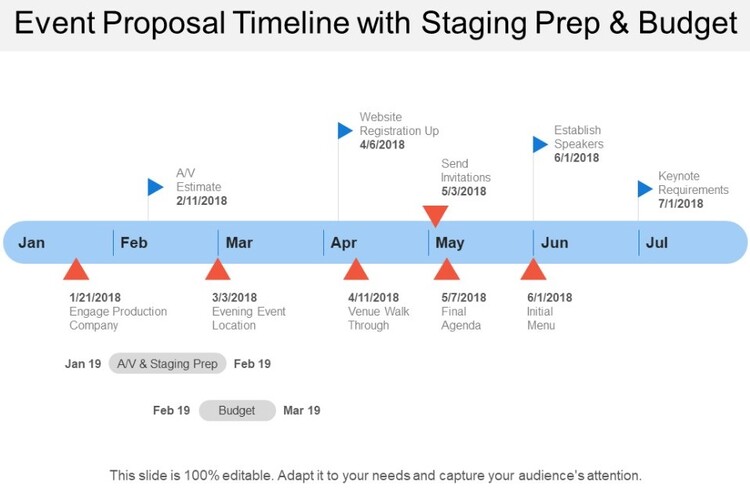
Sample event timeline reference
Here are some suggestions for software to create an event timeline:
Excel: You can create a program timeline using charts or spreadsheets in Microsoft Excel. Create columns for tasks, time, and status to track the progress of each task.
PowerPoint: PowerPoint also provides available program timeline templates. You can customize and fill in detailed information about tasks and time in these templates.
Project management web tools: Project management software like Microsoft Project, Trello, Asana, or Monday.com also provide features to create and manage event timelines. You can add tasks, milestones, and resource assignments in these tools.
Online tools: Timeline Maker, Preceden, Office Timeline, and Lucidchart allow you to create and customize program timelines as desired.
Additionally, you can also refer to available event timeline templates on Google and adjust them to suit your needs. The most important thing is to ensure that relevant departments can fill in complete information and have consistent content from the beginning to ensure the progress and success of the event.
Align content and presentation
Content alignment: During the process of personnel departments filling in information on the event timeline, event management plays an important role in aligning and finalizing the content. This ensures that the information filled into the timeline is complete and accurate.
Accurate presentation: Presenting a logical program timeline is an important factor for all involved to understand and adhere to the timeline correctly. You can use Gantt charts or other supporting tools such as Thien An Media mentioned above to accurately and visually present the program timeline. This helps everyone have an overview and details of the event's progress.
Write clearly and concisely: Ensure that the timeline is written in a clear and understandable manner. Writing in detail does not mean being lengthy. Write succinctly and focus on the most important information for each stage. Avoid providing too much information that can be confusing and unnecessary.
Add images: Finally, to make the timeline more appealing, you can add some illustrative images. Note that the images should be relevant to each stage in the timeline. You can retrieve them from online sources or design corresponding images yourself.
Some sample timelines for reference
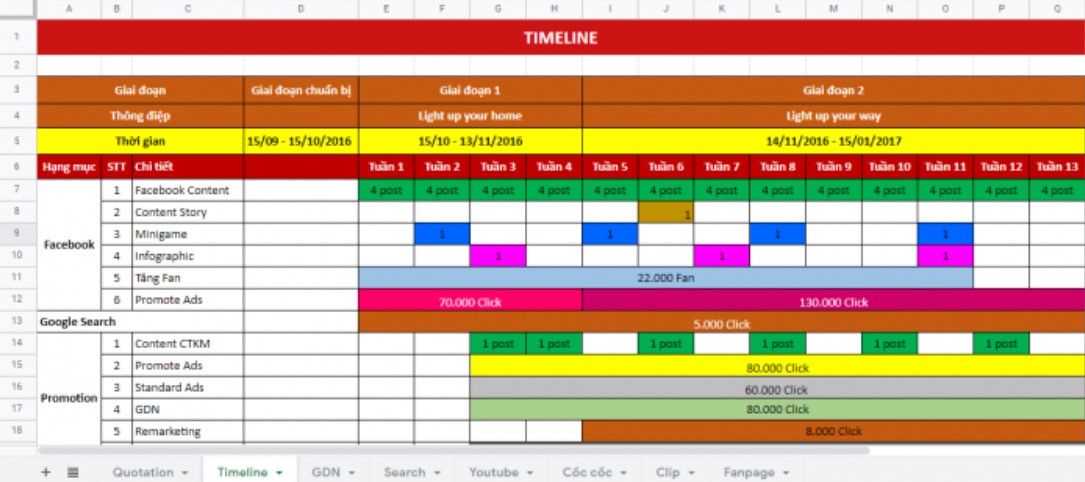
Media timeline template
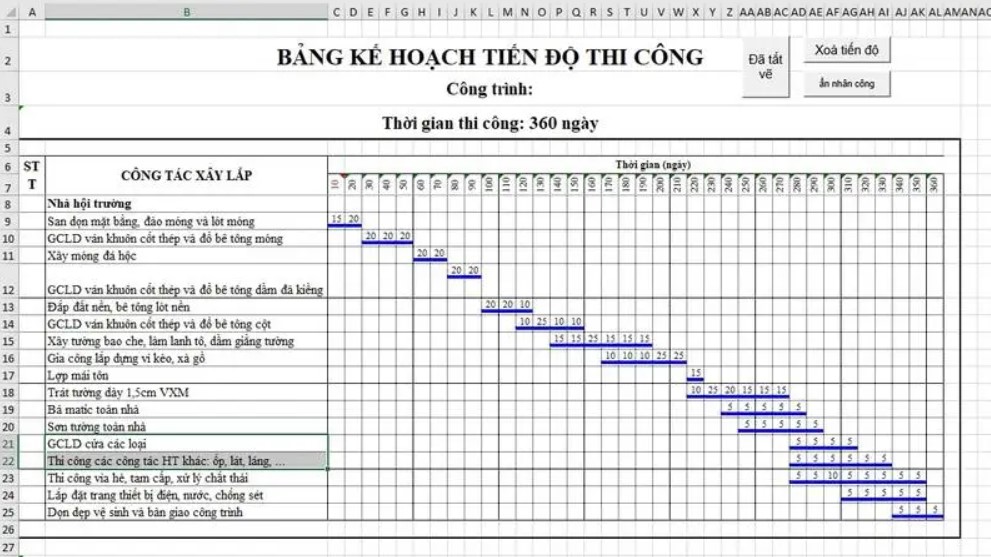
Task timeline template
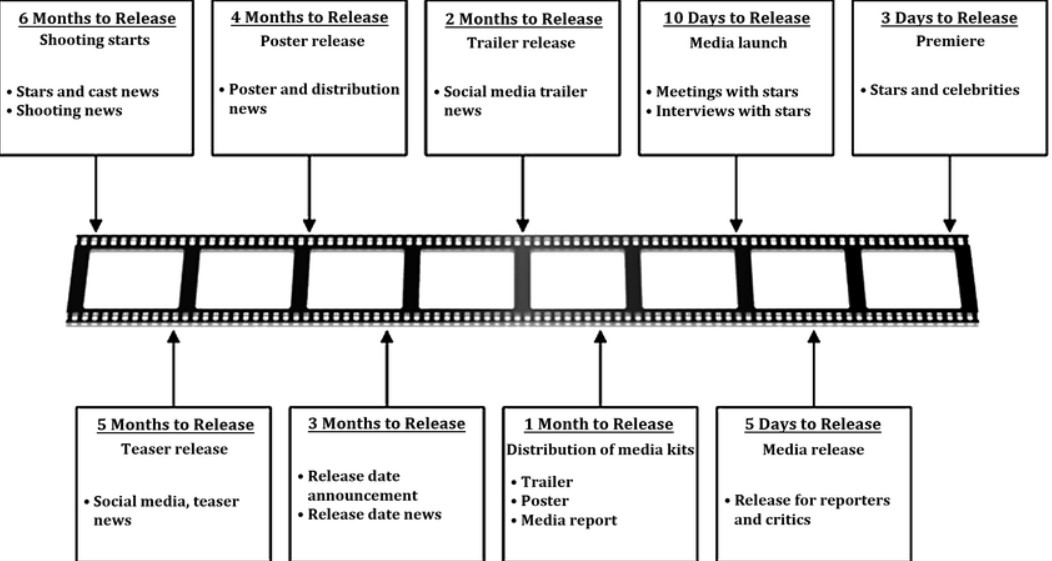
Film production timeline template
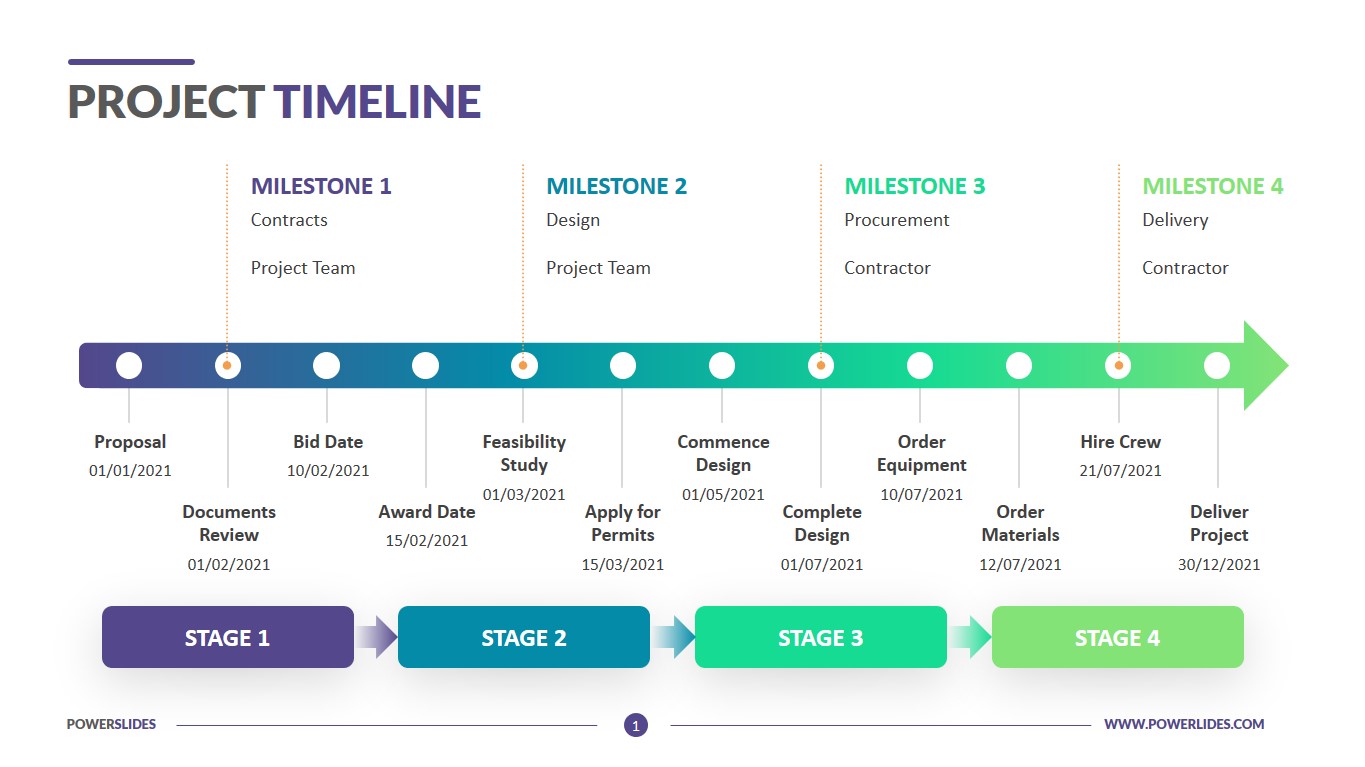
Project timeline template
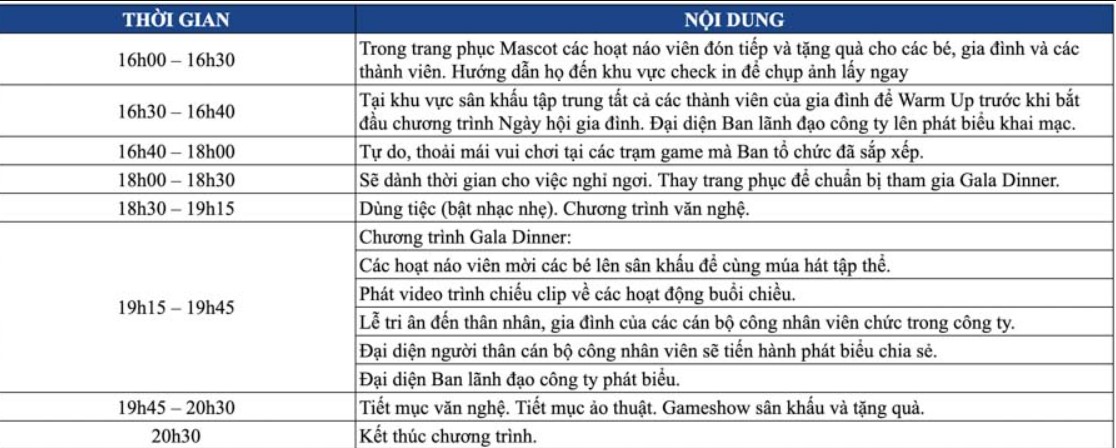
Event agenda template (similar to a timeline)
An event timeline is a crucial tool to effectively manage time and progress. By building a comprehensive and accurate timeline, it can help you achieve your set goals and become a successful event organizer, creating memorable programs for your business.